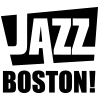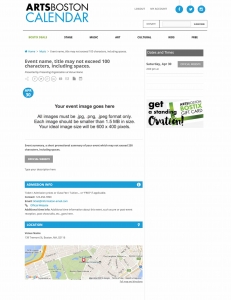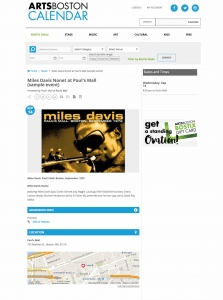A shared calendar in partnership with ArtsBoston
JazzBoston and the JazzBoston calendar are in partnership with ArtsBoston, the highly respected nonprofit organization that has been serving Greater Boston’s entire arts and cultural sector through its calendar and award-winning research and audience-building programs for 40 years. JazzBoston and ArtsBoston share a mission and vision for our constituents and our city, and since the launch of JazzBoston’s new website in 2015, we now also share a calendar.
A win-win for both organizations, our partnership with ArtsBoston significantly broadens the exposure for artists, venues, and presenters submitting to JazzBoston’s calendar and deepens the Jazz/Blues offerings ArtsBoston’s calendar provides to arts lovers of all kinds seeking entertainment options.
More viewers, more functionality
The ArtsBoston calendar connects over 70,000 unique visitors with over 1,000 events a month. It is the most comprehensive guide online to the vast array of arts and cultural events in the Greater Boston area. Partnering on our calendars is one more way of moving jazz into the entertainment mainstream and reaching out to new audiences.
With a single submission, your events are featured on both the JazzBoston and ArtsBoston websites. They are also automatically syndicated to the WBUR ARTery, with over 500,000 unique monthly visitors.
The new shared Jazz/Blues calendar also offers an optimized experience on desktop, mobile, and tablets; search functions so that people can find your events easily; and the ability to share with social media and Google Calendar.
HOW TO SUBMIT AN EVENT
The process for submitting events has changed, but as before, it’s fairly simple. JazzBoston staff reviews and approves all Jazz/Blues events, and your event will be live 24 – 48 hours after you submit it.
Here are the five basic steps to submit your event to our new shared calendar:
STEP 1: Visit ArtsBoston.org/Calendar and click Submit An Event at the top of the homepage.
STEP 2: Log In or Create An Account if you haven’t ever submitted to the ArtsBoston site.
STEP 3: Click Create New Event and begin building your event, including name, a brief description, presenting organization, category, *Add more category types, admission info, venue, and **image.
*Be sure to select Jazz / Blues in the Add more category types pull down menu, otherwise your event will not appear on the calendar on the JazzBoston website.
**Events with images get more clicks. All images must be .jpg, .png, or .jpeg format only. Each image should be smaller than 1.5 MB in size. Min resolution allowed is 450 x 300 pixels.Your ideal image size will be 600 x 400 pixels.
STEP 4: Provide dates and times for your performance. Select days of the week and click Save. Add start time and click Apply All. Click on individual days to add additional times.
STEP 5: Review your listing and then click Submit Listing.
Click on an image below

- 70,000 unique visitors
- over 1,000 events a month
- automatically syndicated to the WBUR ARTery with over 500,000 unique monthly visitors
- optimized for mobile
- social media sharing